PDF Creator is a versatile and user-friendly app designed to meet your PDF creation, editing, and conversion needs efficiently. This all-in-one solution allows you to work with PDF files right from your Android device without requiring an internet connection or server uploads, ensuring privacy and convenience. Whether you need to convert text, images, contacts, or even HTML pages into PDF format, this app provides tools to streamline the process. With its advanced features, you can also merge, split, reorder, or delete pages from your PDF files, offering complete control over your document management.
Comprehensive PDF Editing and Annotation Features
The app goes beyond basic PDF creation by offering advanced editing and annotation functionalities. You can write on PDFs, insert comments, highlight or underline text, and even create custom watermarks to secure your documents. It supports editing directly within PDF files, allowing you to refine content effortlessly. Moreover, the app enables splitting files, extracting pages, and removing duplicates, further enhancing document organization. These features make it a practical choice for both professionals managing contracts or reports and users organizing personal files.
Flexibility in Converting and Creating PDFs
PDF Creator simplifies the process of creating and converting documents. Convert photos, contact lists, or web pages into PDF files with minimal hassle. The app provides customization options like font styles, text positioning, and page layouts to produce polished outputs. Additionally, its capability to compress PDFs or secure them with passwords ensures that your documents are optimized and protected.
PDF Creator offers a dependable, all-encompassing toolset for managing PDF files on your device with ease and efficiency.
Requirements (Latest version)
- Android 7.0 or higher required




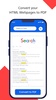


















Comments
There are no opinions about PDF Creator yet. Be the first! Comment